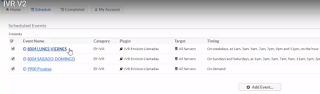After 5 years using Domoticz on a Raspberry in different homes, I have found that the SD cards with this type of server end up being corrupted, to avoid this problematic is common the generation of backups from time to time so when comes the day it stops working we can clone the SD from the image that we extracted in the last backup.
As a solution to this problem we have the use of an HDD either mechanical or SSD, many of these have dropped in price then I have considered that it was a good improvement to the system,
Down I am attaching a link with which you can clone the SD to a HDD connected by USB, plus some points to keep in mind:
- The HDD must be externally powered so that when the Raspberry boots the HDD is already on to start the boot sequence, there are SATA cables with external power supply or USB HUBS with this feature as well.
- You must activate the option in the Raspberry to boot from USB and this is done by recording an SD for that matter.
https://www.makeuseof.com/tag/make-raspberry-pi-3-boot-usb/
In a next article I will show you another improvement with a UPS for RASPBERRY with control of power parameters by Domoticz (Voltage, Current, Power and % of battery) that will allow us to have power in case of power failure and that can also power the USB HDD as well.
P.D. - Maybe if after all the Raspberry not boot with the new HDD te next step is to verify PARTUUID for the root partition is correct in /boot/cmdline.txt and /etc/fstab and correct or disable UUID.